Hello!
In this post i will be going to share my experiences with Elementary OS, i tried this OS long back i remember its code name was jupiter.
it was a pleasant and new experience visually but was very buggy in terms of file manager, Panel,Apps etc...
i thought of giving it a second try, so lets see..
i was on Fedora 35 Workstation while downloading the ISO file and copying the ISO to USB using Gnome image writer was a success.
First impression is the start screen reminded me of Mandriva/Rosa live media.
its ask you to choose Language and keyboard options, later it give you 3 options try Demo-Live OS, Erase Full Disk and install and customize options and install.
the only difference things like brightness, WiFi, Sound other function keys will not work in later OS setup screen but it will work in Elementary.
i choose try Demo to check if all my HW are recognized.
luckily it was and this time it had a more refreshing look and feel of somewhat Mac OS.
but was not as fast as it in terms of response time.
internet, Bluetooth, Camera, Sound, Fn Keys all worked so i started the installer.
i was again greeted with select keyboard layout options.
Elementary OS has the fastest Installer of all Linux Distributions.
reason being it will not download any updates or does not give any options to set User during install
it was very simple just select disks and click ok that`s it!
it installed within 8~10 mins.
Post Install It again greeted me with Select Keyboard layout language options.
Next screens you will set User name, Host name and finish.
upon booting - setting of Live medium was not saved like WiFi network.
reason is when you click install option, the installer shows a message are you sure you want to restart the medium.
like i said its similar to Mandriva live medium where you are either allowed to install or try live session not both like Fedora/Debian Distros.
once Account is configured we will get a Welcome screen with initial settings.
This OS has the easiest Partition manager, it will start gparted if you want to perform any additional disk setup during install.







First Observations!
I had to login twice after install.
upon keying in the password and press enter it will again end up in login window.
Time Zone was not set as Installer gives no option during setup.
WiFi Network was not saved.
Hot key to bring up App menu is Command Key + Space.
pressing only Command Key brings up a list of Hot keys help screen.
App Center notified ~300MB update available.
Epiphany is the default Browser, im writing this blog on it and Google showed warning message about Browser is not secure and recommended using any latest Browsers.
we also have option to import bookmarks and logins from firefox account.
Elementary Tweaks Apps is missing since i used it last time i tried this OS.
most of the apps are OS native for Camera, Music, Video, Terminal, Calendar,Text editor.
Application Menu has Grid View(Default) and Category View.
Title Bar has only Close and Maximize buttons.
Highlight for Open Apps on Dock is not visible very clearly, we have to observe very sharply for a small green dot to notice if an App is open or as always we have Command + W option to show active Windows.
Duck Duck Go is default Search provider, but we also have options change it.
Command + F brings Picture in picture feature.
Video and Music apps were not working.
Music App showed an error unable to import as file is damaged.
Videos app simply does not respond to click.
Elementary OS support site has no solution yet, link
here.This was Later fixed with an update Link
Here.
had to create new GitHub and StackExchange account to notify the issue.
looks like issue with installed Flatpak not pulled all required dependencies.
Files App saves last opened Directory and upon start hidden files in Home directory were visible.
had to hide using Ctrl+H key
System uses around ~650MB upon start.
by default Installer creates LVM scheme EXT4 Root Partition, 3G Swap and EFI Partition if you selected auto partition.






next lets see what all option we have under settings.
Features are similar to Gnome and other DE's.
1 feature which was new to elementary OS is Dyslexia friendly option in Text settings.
Elementary OS has its own Firewall app in settings instead of GUFW which has UFW as a back-end.
App Install Experience.
Most of the apps are installed as Flatpak`s and we have an App called Sideload which helps us open the install Flatpaks from its website on elementary OS.
i have not tried the apps which requires payment to use, so i am not sure how the payments are managed.
Another thing i noticed is when you add the App installed via Flatpak to Dock it shows a duplicate icon when you open a session.
check the snap of dock which has both firefox and epiphany opened in Photos app.
Its an issue with Plank no fix from ~2013 i guess, issue is with .desktop file created by apps installed outside OS's app center creating issue.
there is a workaround but its time consuming.
A unique feature i observed was when you paste a command with Sudo in Terminal it shows a security warning.
a screen grab of neofetch.
Overall it was a pleasant experience using Elementary OS.
Cons were mostly from installed Flatpaks which did not gel well with plank.
Photos app was functional.
Video and Music app was unusable.
Video recorded via Camera app had frames drop issue and had very low audio.
Fprintd does not work as expected on GnomeShell.
it gives a fingerprint icon beside login and it does not get activated by default.
Tor Browser was able o install successfully and i really liked Gabut Download manager.
Pantheon DE is visually appealing to eyes. Performance-wise apps responded quickly and Battery consumption was on higher side when compared to Debian or Fedora 35.
CPU was always above 20% usage and Fan was very noisy frequently on first boot for about an hour later it settled down.
Support system is via stack exchange portal, you can also file bugs on github.
Blog portal showcases latest updates and news from developers.
Overall it was pleasant experience using ElementaryOS, except for Apps.
Its mainly targeted at Windows and MAC users who are seeking to try out Linux.
being said that is it worth a try when compared to Linux Mint which has same target base, i would say No! as post install there is some more tweaks required to get the system usable and its not novice friendly.
Elementary OS best suits for one who has basic level of understanding and knows where to look for in case of any issue.
we get a polished Pantheon Desktop environment with unstable Flatpaks.
Elementary OS with .deb apps was smooth and had no issues.














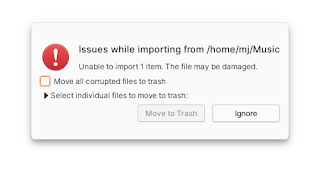


























Comments
Post a Comment