Hi Welcome Back!
Happy New Year 2022!
being a hard Core Debian User i decided to give Fedora a try again only because i want to know if installing Flatpaks is any better for Home user.
I loved using Fedora and first experience is when i was in college.
the version was Fedora 11 Leonidas with Gnome 2 which had the coolest wallpaper of all Distros back then.
later i loved using Fedora 15 Love Lock and 17 Beefy Miracle for a short period of time before switching back to Slackware as i was on a intel Core 2 Desktop with 2 GB RAM then.
With the invent of Distribution independent package managers like Snap, Flatpak and AppImage i was curious to know if there are any advantage on traditional package managers like deb, rpm for a home user.
i first downloaded Fedora SilverBlue but unfortunately WiFi was not working. Gnome Network manager was able to detect the HW and show as connected but the net was not working and only stuck at loading screen.
So i downloaded the Fedora Workstation edition.
This time i selected restore option of the ISO image to USB using Gnome Disk image writer instead of DD command.Disk image writer is available by default in Gnome Shell, you can find it by right click on ISO image and select app to open.
Live session and Installation is simple and i choose Auto partition of disks for install.
i noticed 2 changes with the installation process.
one- options were very minimal and quick, you will get options to choose Keyboard layout, time zone and Partition only.
two- no option to set Hostname and User/root account.
If we select the default Partitioning layout you will get below Disk layout with ZRAM swap as same as RAM size with BTRFS Root partition.
you can read more about ZRAM here.
Notice the Partition name set as Fedora localhost live.
Post Install You will be greeted with a screen similar to Windows initial setup screen which allows you to choose privacy options, Third Party repositories, online accounts and user account with enterprise login option.The First thing i did was to quickly open the terminal to run an update.
i noticed the Hostname was set as "Fedora" which i changed it to my liking.
running DNF update i observed there are new repos in list.
Fedora COPR and CISCO H264 etc... i was quick to remember that this was result of me selecting Enable Third Party repos during setup screen.
DNF was very slow in updating the repository i suspected issue with my internet but its not.
Next change i observed is if you add an application to favorite list it will no more show in activities overview-> Show Applications, which is a good and sensible update.
like if i add Terminal app to Favorite list it will not show in Application list.
As expected MP4 or MKV format videos were not supported by Videos app.
i tried installing VLC from Software app but was not able to find it.
so i enabled Flatpak by following this link.
or this is how you can manually enable it via terminal.
flatpak remote-add --if-not-exists flathub https://flathub.org/repo/flathub.flatpakrepoafter which Software app showed it can install VLC from Flatpak.
Download size was big when compared to install from Deb or RPM file.
Software App showed apps from flatpak also not sure how Flatpak is supported in other Distros but we also have an option to install from web.
below are the snaps which shows source of app is from Flatpak or RPM.
Another New App which is added with default install is "Connections".
keeping the Work From Home in mind they have added an app which can help user connect to remote systems from home maybe, i an yet to check if this works.
Gnome Games were always not installed with Fedora which i favour as we rarely use the small games unless we have some time to spend or need to feel nostalgic.
Gnome Tweaks is not installed by default in this edition.
we get only close option on title bar, which is clean and sufficient.
to minimize we can always hit Super + H like in elmentary OS.
and alt + Tab to cycle through open windows.
transition effects are butter smooth when compared to Gnome version in Debian also the font rendering.
we also get Fedora Media writer installed by default.
as far as Office applications we have LibreOffice Calc,Impress and writer.
we also have firewalld installed and we can pick required profile in connection manager.
Boot Time was ~44 seconds which is OKish.
Debian has less than 15 seconds boot time with base install but its understandable as it has bit old version of apps and less services running at start up.
below is the systemd query.


Flatpaks are installed in the path /var/lib/flatpak/app we can check the size of the apps with query " flatpak info 'Application ID' "
notice the size of VLC app and also KDE platform to run it.


we need to be root to update if using a traditional package managers but its not required for flatpak, user can simply run " flatpak update".
So on the Whole Fedora 35 has good collection of default Software for editing documents, media except for Codecs and torrent client.
maybe its time to substitute Videos by VLC player.
overall it was a smooth experience and it was loaded with packages like Video effects plugins, document reader, music player, system utility etc...
only issue was related to WiFi connection, it was working intermittently.
i was able to solve this by using public DNS provider.
adding manual DNS as 8.8.8.8,8.8.4.4 link to post here.
we need to be root to update if using a traditional package managers but its not required for flatpak, user can simply run " flatpak update".
So on the Whole Fedora 35 has good collection of default Software for editing documents, media except for Codecs and torrent client.
maybe its time to substitute Videos by VLC player.
overall it was a smooth experience and it was loaded with packages like Video effects plugins, document reader, music player, system utility etc...
only issue was related to WiFi connection, it was working intermittently.
Another issue was Bluetooth set to auto enable on start, you can easily disable it.
link to forum post here.
Ask Fedora community was really friendly and quick to revert.
if you ask me is it worth switching for Flatpak, i will say NO if you are a home user and your app requirements are satisfied by traditional package manager which is sleek and consumes less download size to install.
Flatpak is more of App developers favor by which they can create apps which can run on any Distros and will not have dependencies issues or no need to worry about breaking desktop stability.
Is Fedora 35 a worthy switch, maybe!
its like you are trading Stability of Debian for Latest Tech of Fedora.
the difference is with debian i required some extra steps installing and removing few apps and fixing issues which was easy thanks to easy and efficient Debian wiki and forums.
But with fedora i did not had to do extra post install tasks to setup apps as default set of apps were sufficient, but if I would rate fedora forum or wiki I would give a rating of 5 out 10 as I spent some time getting solution or workaround.
I feel documentation is not as robust as Arch or Debian wiki.
Also it really bothers that latest tech has network manager bug which shows its connected but its not.
if you want to get yourself upto date with latest RHEL techs then Fedora is your choice. if you are a admin then you need to go for CentOS Stream.
Its also worth to mention that Fedora is container ready apps like podman was already installed.
i will also try debian with all apps on flatpaks when time comes and share the experience.
take care ! Bye!






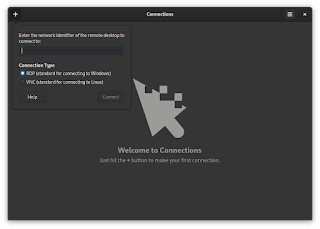
Comments
Post a Comment